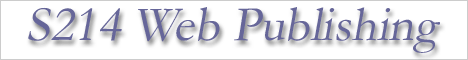|
Tutorial
HTML
Dreamweaver
|
s
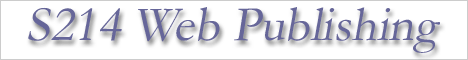
Tutorial HTML - Creating Tables
Table
-
Composed
of rows running across the screen, and columns that run up
and down.
- The
intersection of a row and a column is called a cell.
- Tables
are referred to by row first and by column second.
|
Tag
|
Description
|
|
<TABLE>
... </TABLE>
|
Table
tag. You can set the table with using the attribute WIDTH and
the tickness of the border using the attribute BORDER. |
|
<TH>
... </TH>
|
Table
header tag. This tag will give bold letters. <TH> tag
is placed in the <TR> tag. |
|
<TR>
... </TR>
|
Table
row tag. To start with a new row, use this command. This command
must be in the code <table> tag. |
|
<TD>
... </TD>
|
Table
data tag. The table contents are placed in between these tags.
If the table had three columns, every row would have three sets
of this code tag. the table data code is place in the tag <TR>. |
|
<CAPTION>
... </CAPTION>
|
Table
caption tag. This tag allows you to place a caption either above
or below the table. |
up
<TABLE>
- Attribute:
-
ALIGN - specifies the margin to which the table is
justified, with the text flowing around the table if there
is a room.
-
BGCOLOR attribute - to change the color of the background
for the text inside the table.
-
BORDER attribute - allows you to tell the browser whether
or not to put a border around the table and also between each
cell.
-
CELLPADDING attribute - allow you to determine the
amount of space between the data in a cell and the cell border.
-
CELLSPACING attribute - allows you to set the distance
between the cells and also between the border of the table
and the cell.
-
HSPACE
(horizontal space) attribute - tells the browser how much
room to leave between the table and the text or margin on
either side of it. The wider the HSPACE, the more the table
stands out from the margin and from the text beside it.
-
VSPACE (vertical space) attribute - controls how close
the table lies to the top or bottom of the window and also
how close the surrounding materials (text or images) lies
to the top and bottom of the table.
-
WIDTH attribute - controls how wide a table is.
up
<TR>
- Attribute:
-
ALIGN attribute - specifies the horizontal alignment
of the data within the cells comprising this row.
-
BGCOLOR attribute - you can change the color of each
row of your table.
-
BORDERCOLOR attribute - allow you to specify the colors
for the borders of a row.
-
VALIGN attribute - this attribute instructs the browser
regarding the vertical placement of the data within the cells
in that row.
up
<TD>
and <TH>
- Attribute:
-
ALIGN attribute - alignment is just for the cell it
is coded for.
-
BGCOLOR attribute - allows you to set the background
color for a particular cell.
-
BORDER COLORS attribute - allows you to set the border
color for each cell.
-
VALIGN attribute - it allows for vertical alignment
of the data within a single cell of the table.
-
WIDTH attribute - set the width for that column in
the whole of the table.
up
COLSPAN
- Tell
the browser how many columns you want the particular cell to span.
ROWSPAN
- Create
a cell that spans two or more rows.
- This
attribute is useful for creating headings and legends for the
cell in a table.
up
EXERCISES
Please
copy these exercise into Notepad and save (Don't forget to put
.html). Then, launch Internet
Explorer and go to File > Open > Browse (find your
saved file). Click OK.
up
 Creating
Lists and Headings | Creating Forms Creating
Lists and Headings | Creating Forms
Copyrights
Reserved © Web Publishing 2003
|
|
-
Assignment
1
-
Assignment
2
-
Quiz
1
-
Quiz
2
- Project
|
Announcement
To
all my students!
Please
visit this web site regularly.
|
|