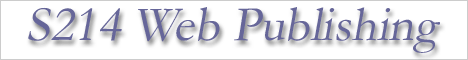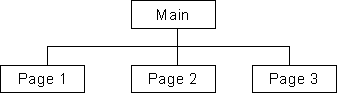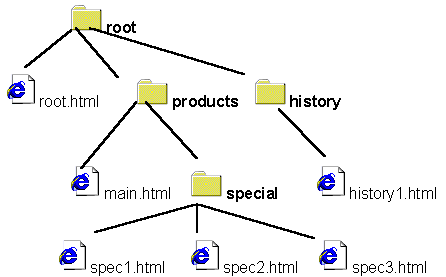|
Tutorial
HTML
Dreamweaver
|
s
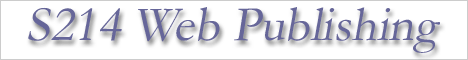
Topic
4 - Web Structure
Web
Flowchart
-
A web flowchart describes how web pages relate to one another.
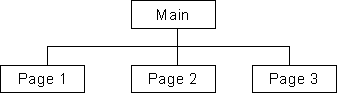
up
Web
Storyboard
- A
web storyboard is a sketches for every page in a web site which
include elements such as graphic, animation,
video, navigation and programming.
- Below
is the sample of web storyboard:
| Page
Name: |
Page
No. |
|
Graphic
/ Visual:
|
Navigation:
|
|
Programming:
|
- Page
Name - Name of the page.
- Page
No. - Number of the page.
- Graphic
/ Visual - Design of the page.
- Navigation
- Buttons to go to another page or site.
- Programming
- Programming that include in the page such as Javascript.
up
Web Directory Structure
- Files
need to be organized into manageable units; analoguos to the manila
folders traditionally use to organize paper documents.
-
This unit is known as a file directory.
-
The directory that contains all other directories is called root
directory.
-
Taken together, all the directories and files form a file tree,
or file system.
-
A file is located in a file system by specifying its directory
path.
- When
linking to other files, you may need to refer to a directory above
the current directory, or to the current directory itself.
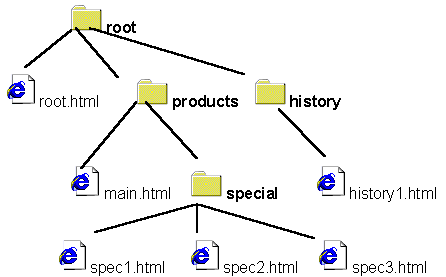
Sample
of web directory
- Above
diagram is a sample of web directory.
- When
you want to make a link between the spec3.html and root.html,
the link as below:
<a
href="../../root.html">Link</a>
- When
you want the opposite way links, root.html to spec3.html, the
link as shown below:
<a
href="products/special/spec3.html">Link</a>
- The
general form of links as below:
down
one level
<a href="folder/filename">Link</a>
down
two levels
<a href="folder/subfolder/filename">Link</a>
down three levels
<a href="folder/subfolder/subsubfolder/filename">Link</a>
up
one level
<a href="../filename">Link</a>
up
two levels
<a href="../../filename">Link</a>
up
three levels
<a href="../../../filename">Link</a>
up
 Web
Design | Image, Animation & Interactivity Web
Design | Image, Animation & Interactivity
Copyrights
Reserved © Web Publishing 2003
|
|
-
Assignment
1
-
Assignment
2
-
Quiz
1
-
Quiz
2
- Project
|
Announcement
To
all my students!
Please
visit this web site regularly.
|
|