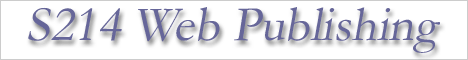[Home]
Topics
- Intro. to the Internet
- Intro. to the Web
- Web Design
- Web Structure
- Image, Animation & Interactivity
- Web Development
- Web Publishing
- Web Management & Maintenance
- Client / Server Environment
- CGI Application Theory
- Current Issues
Tutorial
HTML
- Overview of HTML
- Formatting text with HTML
- Adding Links
- Adding Graphics
- Creating Lists and Headings
- Creating Tables
- Creating Forms
Dreamweaver
- Overview of Dreamweaver
- Working with Text
- Working with Links
- Working with Images
- Working with Tables
- Working with Frames and Layer
- Working with Forms
EXERCISES Please copy these exercise into Notepad and save (Don't forget to put .html). Then, launch Internet Explorer and go to File > Open > Browse (find your saved file). Click OK. |
|
Assessment
|
|
Announcement To all my students! Please visit this web site regularly. |