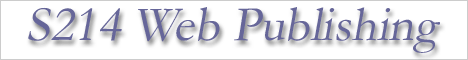s
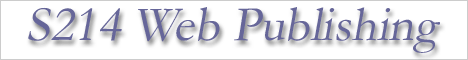
Tutorial HTML - Adding Links
Link
-
A link is a text or graphic when clicked using a mouse will
send you to a different location.
- You
place a link by usingan anchor tag <A HREF="TARGET">
</A>
- The
code A HREF is an abbreviation for Anchor Hypertext
Reference. When clicked, the link will send you to the target
location or graphic file.
- Links
are very important because by placing links, visitors can view
the web pages they are interested only, thus saving time.
- Links
also make a web page more interactive because it responds to visitors
clicking action.
|
Tag
|
Description
|
|
<a
href="path/filename">
... </a>
|
Link
to web page or graphic as specified in path/filename. Please
take note that only GIF and JPEG graphics file
format can be linked. |
<a
href="#anchorname">
anchorname ></a> |
Link
to a specific section in the same document using target anchor. |
| <a
name="anchorname"></a>
|
Target
anchor. |
<a
href=
"mailto:yourname@youremail.com">
yourname</a> |
This
link will open an e-mail software and send messages typed
by the user the address specified in yourname@youremail.com |
up
Fonts
The
<FONT> tag in HTML is deprecated. It is supposed to be removed
in a future version of HTML. Even if a lot of people are using it,
you should try to avoid it, and use styles instead.
The
<FONT> tag is deprecated in the latest versions of HTML (HTML
4 and XHTML). The World Wide Web Consortium (W3C) has removed the
tag from its recommendations. In future versions of HTML, style
sheets (CSS) will be used to define the layout and display properties
of HTML elements.
Example
using FONT with STYLES
<html>
<head>
<title> Using Font with Styles </title>
</head>
<body>
<p styles="font-family:verdana;font-size:2;color:green">
This is a paragraph with some text in it. This is a paragraph with
some text in it. This is a paragraph with some text in it. This
is a paragraph with some text in it.
</p>
</body>
</html>
Output:
This is a paragraph with some text in it.
This is a paragraph with some text in it. This is a paragraph with
some text in it. This is a paragraph with some text in it.
Color
Values
HTML colors are defined using a hexadecimal notation for the combination
of Red, Green, and Blue color values (RGB). The lowest value that
can be given to one light source is 0 (hex #00). The highest value
is 255 (hex #FF).
This
table shows the result of combining Red, Green, and Blue light sources:
|
Color
|
Color
HEX
|
Color
RGB
|
|
#000000
|
rgb(0,0,0) |
|
#FF0000
|
rgb(255,0,0) |
|
#00FF00
|
rgb(0,255,0) |
| |
#0000FF
|
rgb(0,0,255) |
|
#FFFF00
|
rgb(255,255,0) |
|
#00FFFF
|
rgb(0,255,255) |
|
#FF00FF
|
rgb(255,0,255) |
|
#C0C0C0
|
rgb(192,192,192) |
|
#FFFFFF
|
rgb(255,255,255) |
up
Web
Safe Colors
A
few years ago, when most computers supported only 256 different
colors, a list of 216 Web Safe Colors was suggested as a Web standard.
The reason for this was that Microsoft and Mac operating system
used 40 different "reserved" fixed system colors (about 20 each).
216
Cross Platform Colors
This
216 cross platform web safe color palette was originally created
to ensure that all computers would display all colors correctly
when running a 256 color palette.
|
000000
|
000033
|
000066
|
000099
|
0000CC
|
0000FF
|
|
003300
|
003333
|
003366
|
003399
|
0033CC
|
0033FF
|
|
006600
|
006633
|
006666
|
006699
|
0066CC
|
0066FF
|
|
009900
|
009933
|
009966
|
009999
|
0099CC
|
0099FF
|
|
00CC00
|
00CC33
|
00CC66
|
00CC99
|
00CCCC
|
00CCFF
|
|
00FF00
|
00FF33
|
00FF66
|
00FF99
|
00FFCC
|
00FFFF
|
|
330000
|
330033
|
330066
|
330099
|
3300CC
|
3300FF
|
|
333300
|
333333
|
333366
|
333399
|
3333CC
|
3333FF
|
|
336600
|
336633
|
336666
|
336699
|
3366CC
|
3366FF
|
|
339900
|
339933
|
339966
|
339999
|
3399CC
|
3399FF
|
|
33CC00
|
33CC33
|
33CC66
|
33CC99
|
33CCCC
|
33CCFF
|
|
33FF00
|
33FF33
|
33FF66
|
33FF99
|
33FFCC
|
33FFFF
|
|
660000
|
660033
|
660066
|
660099
|
6600CC
|
6600FF
|
|
663300
|
663333
|
663366
|
663399
|
6633CC
|
6633FF
|
|
666600
|
666633
|
666666
|
666699
|
6666CC
|
6666FF
|
|
669900
|
669933
|
669966
|
669999
|
6699CC
|
6699FF
|
|
66CC00
|
66CC33
|
66CC66
|
66CC99
|
66CCCC
|
66CCFF
|
|
66FF00
|
66FF33
|
66FF66
|
66FF99
|
66FFCC
|
66FFFF
|
|
990000
|
990033
|
990066
|
990099
|
9900CC
|
9900FF
|
|
993300
|
993333
|
993366
|
993399
|
9933CC
|
9933FF
|
|
996600
|
996633
|
996666
|
996699
|
9966CC
|
9966FF
|
|
999900
|
999933
|
999966
|
999999
|
9999CC
|
9999FF
|
|
99CC00
|
99CC33
|
99CC66
|
99CC99
|
99CCCC
|
99CCFF
|
|
99FF00
|
99FF33
|
99FF66
|
99FF99
|
99FFCC
|
99FFFF
|
|
CC0000
|
CC0033
|
CC0066
|
CC0099
|
CC00CC
|
CC00FF
|
|
CC3300
|
CC3333
|
CC3366
|
CC3399
|
CC33CC
|
CC33FF
|
|
CC6600
|
CC6633
|
CC6666
|
CC6699
|
CC66CC
|
CC66FF
|
|
CC9900
|
CC9933
|
CC9966
|
CC9999
|
CC99CC
|
CC99FF
|
|
CCCC00
|
CCCC33
|
CCCC66
|
CCCC99
|
CCCCCC
|
CCCCFF
|
|
CCFF00
|
CCFF33
|
CCFF66
|
CCFF99
|
CCFFCC
|
CCFFFF
|
|
FF0000
|
FF0033
|
FF0066
|
FF0099
|
FF00CC
|
FF00FF
|
|
FF3300
|
FF3333
|
FF3366
|
FF3399
|
FF33CC
|
FF33FF
|
|
FF6600
|
FF6633
|
FF6666
|
FF6699
|
FF66CC
|
FF66FF
|
|
FF9900
|
FF9933
|
FF9966
|
FF9999
|
FF99CC
|
FF99FF
|
|
FFCC00
|
FFCC33
|
FFCC66
|
FFCC99
|
FFCCCC
|
FFCCFF
|
|
FFFF00
|
FFFF33
|
FFFF66
|
FFFF99
|
FFFFCC
|
FFFFFF
|
up
EXERCISES
Please
copy these exercise into Notepad and save (Don't forget to put
.html). Then, launch Internet
Explorer and go to File > Open > Browse (find your
saved file). Click OK.
up
 Formatting
Text with HTML | Adding Graphics Formatting
Text with HTML | Adding Graphics
Copyrights
Reserved © Web Publishing 2003
|